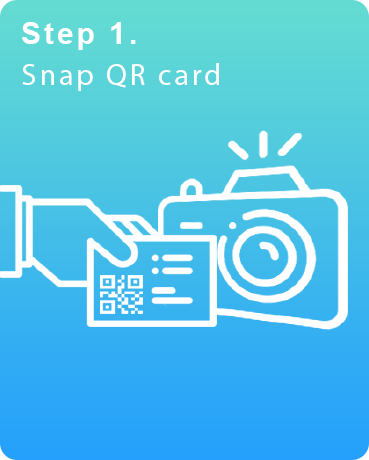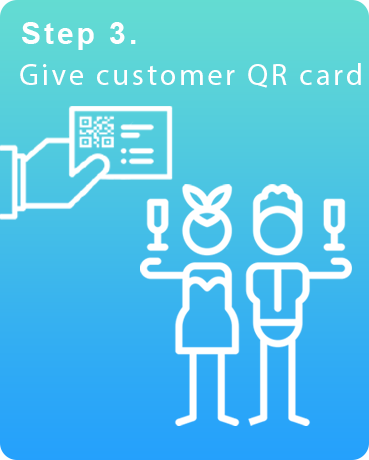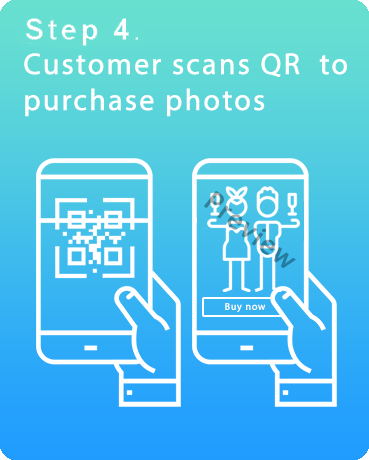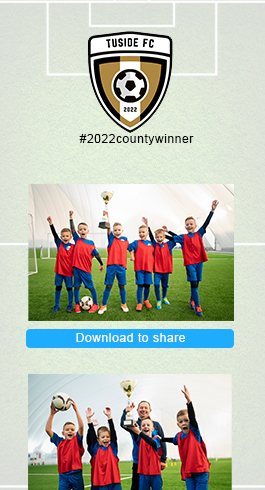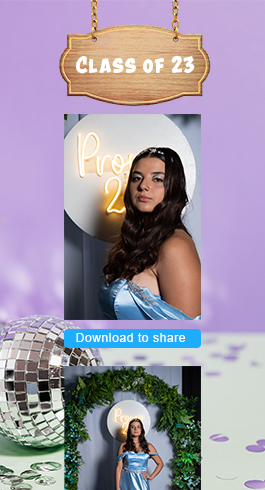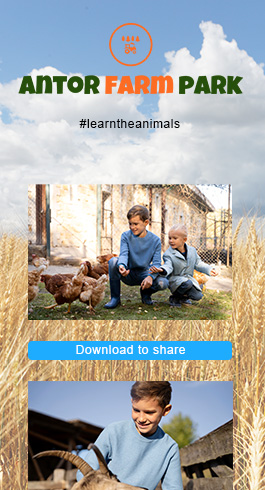- • Create event on SNS
- DURING EVENT
- • Snap QR Card
• Snap Customer
• Hand Customer QR
• Repeat - POST EVENT
- • Drag and drop all images into SNS
- • Any laptop with Internet
- DURING EVENT
- • Camera
• SD card
• Laptop with Internet
(Workflow dependent) - POST EVENT
- • Laptop with Internet
- • Basic hardware requirements:
Any camera / Laptop - • Shoot offline available:
- Shoot offline, upload later via SD card
- • Allows for pre-upload photo edit:
- Edit photos using preferred software
(keeping the same file name), then import to SNS with QR codes - • Extremely reliable
- Manage photos through SNS import page
- Compatible with 'selling mode'
- • Create event on SNS
- • Input FTP Server into camera (supplied by SNS)
- DURING EVENT
- • Connect to WiFi (or hotspot from phone)
• Snap Customer
• Hand Customer QR
• Repeat - POST EVENT
- • All photos will upload to event via FTP
- • Any laptop with Internet
- DURING EVENT
- • Camera with FTP
- • SD card
• Instant uploads- 5-6 seconds from taken (Internet dependent)
- • Just you and a camera onsite
- No need for a laptop onsite
- • Speedy workflow
- Can shoot a new customer every 10 seconds
- • Low/Med res images (4/5mb max)
- compatible with 'selling mode'